In this lab, I created a webpage with javascript in it. First I opened up Dreamweaver. I created a new document by clicking New and OK. Secondly, I typed in my html code. I typed in !Doctype html, HTML tags, body tags, head tags, meta charset="UTF-8", title tags which had Lab14 inside, comments, link rel tags which displayed my favicon at the top left hand corner of the tab. Inside the body tags, I had center tags, headings that said my title, date, Digital Design, and Lab14. After the heading tags, I put my name plate by inserting img src tag with a link to my image of the name plate that showed my name. Nextly I typed in two br tags to break up the content. Then I typed in a button tag to have a button to my webpage. Afterwords, I typed in p id="demo" style="color:red;" with b tags, and inside those b tags I wrote "Once you click the button above, it changes the text permanently!". Next I typed in the javascript for my code. I typed in //create a function for button function myfunction() {/* this will call the function and rewrite html tag*/ document.getElementById("demo").innnerHTML="Hello Javascript";}. This javascript combined with the button create an action where if you press the button it changes the text permanently to Hello Javascript. After that I inserted a br tag to break up the content. Then I placed in my banner with by inserting img src with the link to the banner image. Lastly I saved the document and uplouded it to the servers. Knowing how to use javascript is important for a web designer because I allows the webdesigner to make better websites and make the websites function in ways HTML and CSS couldn't do.
Link to Lab14:http://techteach.us/Web2020/ZWeiJian/Labs/Lab_14/Lab14.html
Typed blogs transcribed particularly for homework assignments.
Monday, December 24, 2018
Lab 13 Portfolio Home page (index.html)
In this lab, I created a homepage for my website. First I opened up Dreamweaver by clicking on the program. Secondly, I created a new document in Dreamweaver by clicking New to OK. Thirdly I typed in the code for my HTML document. I typed in the HTML tags, head tags, body tags, meta tags, title tags with "Wei Jian Zhen's Homepage" in it, and link tags that show my favicon and stylesheet I made for the page. I also placed inside the body inside div tags the heading tags which inside says my name, Digital Design, date, and title. I typed in div tags inside my body tags. Inside one of the div tags, there's a table tag with tr, th, and a tags that link to another website/webpage. That div tag with the table is the navigation bar for the homepage. After that, I had another div with p tag which shows on the website in big bold letters "WELCOME TO MY WEBSITE!". All content was centered using the stylesheet/center attributes. I saved my document and uploaded it to the servers.
For my subpages of my homepage, I had the navigation bars on the top and the rest of the content at the bottom. I had a table with image tags and a href tags linking my labs and projects to and from the subpages of my homepage. I also had a footer for each subpage to give credit to the author of the image and to myself. Knowing how to make a homepage is important and beneficial to a web designer because it allows the web designer do its job effectively and can enable them to do tasks for their client.
My homepage (May get future updates): http://techteach.us/Web2020/ZWeiJian/Index.html
For my subpages of my homepage, I had the navigation bars on the top and the rest of the content at the bottom. I had a table with image tags and a href tags linking my labs and projects to and from the subpages of my homepage. I also had a footer for each subpage to give credit to the author of the image and to myself. Knowing how to make a homepage is important and beneficial to a web designer because it allows the web designer do its job effectively and can enable them to do tasks for their client.
My homepage (May get future updates): http://techteach.us/Web2020/ZWeiJian/Index.html
Monday, December 17, 2018
WBL Workshop 3 (OSHA/Labor Laws) RJ
In this workshop, we learned about labor laws and regulations for workers/interns. Another thing we learned about is we talked about worker safety and how you can contact help when you need it. For example, calling the Department of Labor to file a complaint against the company you work with because of bad practices the company has or unfortunate series of events that occurred within the company like sexual harassment. One of the most important points of the workshop is worker safety where the safety of the workers is number 1 priority. The other most important point of the workshop is worker rights where workers have certain rights with or against their company/work. These skills are important for a web designer because it benefits the web designers with how to work in a work environment and be protected against almost anything in the workplace.
Tuesday, December 11, 2018
CTE Guest Speaker 2
How do you do your job? What is your background in technology? Why do you do your job? Those are the questions I had for Mr. Maseda, an IT Controls, Compliance, Internal Audit and Fraud Prevention and Detection profesional. In the presentation Mr. Maseda gave us, he talked about malware, trojan horses, viruses, DDos attacks, security, prevention of bad software, and detection of bad software. Mr. Maseda also talked about his background and gave out prizes to people who could answer his questions. The first answer to my first question was that he meets up with people to discuss security problems and ways to fix it/improve it. Mr. Maseda also works in healthcare and sorts out data from it. The next answer to my second question is that he works/worked as an IT Controls which manages code and procedures in the workplace. He also has background in detecting malicious software. The last answer to my last question is that Mr. Maseda likes it because it helps people, gets him payed, and he enjoys it.
CTE Guest Speaker 1
Three questions that I prepared were simple enough. How is your career unique from others? Why should people enroll into that job? Why should people care about what your career does? So when the guest speaker from Wikipedia named Andrew Otto showed up, I listened to him and the answers came without raising my hands. He came into my CTE class at December 3rd, 2018. Mr. Otto talked about big data analysis, his background, and his job at Wikipedia. The first question he had answered was that his career was unique from others because it allows him to code and manage huge amounts of data. The second question was answered by saying that everyone should learn coding because it gives opportunities. The last question was answered by saying that he manages the sites for Wikipedia that millions use everyday.
Hour of Code Hackathon
On December 8, 2018 I participated in my teacher's Hackathon to celebrate the end of the Hour of Code week. It was at my school I.T.H.S. from 9:30 am to about 3:00 pm. There were refreshments and beverages during the event. So first off, the contenders and I waited for people to show up to the event. Once the event got started, the teacher had us in groups and assigned us our first task of the hackathon. It was a task in which teams had pieces of paper and they had to pass them around to get to the finish line while trying to balance on the pieces of paper. If someone makes a mistake, then the whole team gets sent back to the starting line. Now unfortunately, my team lost even when we tried to use an exploit of shimmying with the pieces of paper (the teacher didn't say anything about it at the start) but even so, we got caught and had to be sent back to the starting line to do it like it was intended to. For the next task we had to do, the teacher assigned us to make 3-4 instruments from the available materials we had like paper or tape. My group had to get creative with the ideas for the instruments since we had limited and unconventional resources. My group and I made a drum from duct tape, a cylinder shaped maraca using paper and paper clips, drumsticks from paper, and a flute made out of paper. My team and I unfortunately lost again and did not score first place. For the final task, each group had to make a program, game, or website that talks or revolves around connected cities and/or city/worldly issues. My team and I assigned roles to each other. I was project manager, one was marketer/publisher, other was programmer, and the last one was designer. We discussed about the work we were going to make and came up with an idea to make a website that talks about poverty, education, and how technology helps people. Once the project was initiated, my team and I got to work. One teammate and I researched about the topics of poverty, education, and how technology helps people and wrote about it. The other two teammates went to work coding and designing the website. Once the research and writing was complete, it was sent to the programmer and designer where they implemented the writing into the website where viewers can see it. Once the project was complete, we presented it to the audience as well as other competing teams. I was not the best at speaking to the audience even when I spoke to the audience, I fumbled my words and so the marketer talked the most for the presentation. The programmer and designer decided to not present with us. At the end, surprisingly my team and I got 3rd place for the competition and won nifty little prizes. It was a lot of fun to learn about a hackathon and take part of it. I learned that you need time management to finish projects in time rather than having no plan at all.
The teacher's twitter:https://twitter.com/MrsRamirezQ502
Pictures from the teacher's twitter that has me in it:




The teacher's twitter:https://twitter.com/MrsRamirezQ502
Pictures from the teacher's twitter that has me in it:

 |
| A picture from the teacher's twitter account. I am at the left sitting with a laptop above the male who has the shirt that has green letters in. |


 |
| A picture from the teacher's twitter account. I am at the front left looking back and away from the camera. |
 |
| A picture from the teacher's twitter account. I am in the front right looking at the camera. Not smiling though trying to. |

Tuesday, December 4, 2018
Code.org's Lesson 8: Creating Functions with Parameters
Today I learned about parameters and abstractions from https://studio.code.org/s/csp3-2018. I learned about how parameters in functions are abstractions because they simplify the code and complexity of it. I learned that you can create parameters that change the values of the code and can have two separate changes to that code within a function. I also learned that parameters help simplify code in a faster way (even when it was confusing at first). Furthermore I learned that abstractions can affect a person's coding process positively in making the experience easier and more defined.
Sunday, December 2, 2018
Games 4 Change Game Jam/Non-paid internship/Apprenticeship (Job Shadowing)
At December 1, 2018 I attended my first ever game jam. A game jam according to Wikipedia is aas stated, "A game jam is a hackathon for video games. It is a gathering of people for the purpose of planning, designing, and creating one or more games within a short span of time, usually ranging between 24 and 72 hours, and some even longer." It was called Games for Change Student Challenge. The location was at 30 W 26th St, New York, NY 10010 in Manhattan. The game jam was held from 11:00 AM to 4:00 PM. When I arrived at the game jam, I first talked to the receptionist which guided me to the 7th floor where the games jam was held. I signed my name on a piece of paper brought by the second receptionist on the 7th floor. After that I met up with my friends and I talked to them. There were refreshments there like donuts and orange juice. Next everyone in the 7th floor went downstairs to begin the next steps of the event since I was a little late to the event. Once we got into our seats and settled down, the host of the event talked about how all games have certain things to it, how we could invent a modified rock, papers, scissors game, and how we could make a game with a certain topic. The certain topic was talked by a guest speaker at the event and it was about city planning, building, connected cities, and how we could incorporate technology in an ethical and safe manner into architecture. Afterwards we all had to plan our game that we are going to make on a piece of paper. Once we have done that we all had lunch. After lunch my friends and I gathered up and created a game or tried to within 1 hour and 30 minutes. I helped my friend with the game's art while the rest of my friends worked on the code for the game. It was an RPG game that was set in a city where the hero has to defeat enemies and travel across the U.S.A. to save the world from destruction. The hero was a person with a hoodie while the enemies were robots that took over the U.S.A. Unfortunately, we didn't have enough time to finish the game with a time span of 1 hour and 30 minutes. Some of the teams presented their games but we did not. After the game jam, we headed home. I found the game jam to be fun. The game jam ran really smoothly and efficiently. The least important thing I learned was about the program Scratch that they presented to us since I already knew how to use a similar program from Code.org. The most important thing I learned was that games and people need time management to efficiently complete their games. I find this opportunity as a step towards my career as an aspiring computer programmer and like to thank the staff at Games 4 Change for holding this event. My next step will be to try to study more code as that will bring me one step closer to becoming a computer programmer. I also recommend doing game jams to people and you as the reader because it gives you insight in how games are made and expands your knowledge about the world around you.
Google Maps Location for Games 4 Change Event Held on December 1, 2018:
Website for Games 4 Change Event and other events as well:
Games 4 Change Website:
Code.org Website:
Game Jam Definition:
Previous Reflection Journal: https://qwfepfp.blogspot.com/2018/11/mp3-current-events-4.html
My Friend's Blogger Website:
Pictures:
The people that isn't me in the photos are mostly my friends. We worked together as a team in building a game together.
Tuesday, November 27, 2018
MP3 Current Events 4
The article "Electronic skin points the way north" from
https://www.sciencedaily.com/releases/2018/11/181115104554.htm by Helmholtz-Zentrum Dresden-Rossendorf was published in November 15, 2018. The article talks about how researchers built a electric skin with magnetism capable enough to sense the earth's magnetic field. The electric skin has sensors that detect magnetic fields and be able to feel things. They built a video game simulation of a panda to test out the capabilities of electric skin. When the hand with the electric skin does a motion, so does the panda. This invention has the possibility of helping many fields like phycology which test a human's ability to sense things from the world around them.
I think that is a wonderful invention. It can help millions of people who have defective or no skin at all by helping them feel the world around them and protecting their insides of their body. If this technology advances further, we might no even have to have real organic skin anymore. The electric skin would be better in every way, shape, and form. Why would it not? I don't think we will be better than technology soon in the future due to all of these advancements in science and technology.
https://www.sciencedaily.com/releases/2018/11/181115104554.htm by Helmholtz-Zentrum Dresden-Rossendorf was published in November 15, 2018. The article talks about how researchers built a electric skin with magnetism capable enough to sense the earth's magnetic field. The electric skin has sensors that detect magnetic fields and be able to feel things. They built a video game simulation of a panda to test out the capabilities of electric skin. When the hand with the electric skin does a motion, so does the panda. This invention has the possibility of helping many fields like phycology which test a human's ability to sense things from the world around them.
I think that is a wonderful invention. It can help millions of people who have defective or no skin at all by helping them feel the world around them and protecting their insides of their body. If this technology advances further, we might no even have to have real organic skin anymore. The electric skin would be better in every way, shape, and form. Why would it not? I don't think we will be better than technology soon in the future due to all of these advancements in science and technology.
Sunday, November 25, 2018
MP3 Current Events 3
The article "Harvard researchers want to school Congress about AI from https://www.technologyreview.com/s/612414/harvard-wants-to-school-congress-about-ai/ by Karen Hao was published in November 14, 2018. The article talks about a group of people aim to teach politicians about the ethical and technological aspects of technology so that they can be better equipped to combat an dangers or misuse from technology. The people behind this idea were inspired to do this becuase of Facebook's Chief Excecutive Mike Zuckerberg's trial before the United States Congress. The people behind the idea intend to also stage a tech boot camp designed to educate politicians about the legal and ethical implications of technology. They also intend to write a book about enduring issues like discrimination or technology to better educate not just politicians but others as well.
I think this is a great way to educate politicians about technology. It will be able to keep politicians up to speed about the ever-growing and ever-changing environment around technology. My only gripe though is that this may not be enough for politicians to learn about technology. I don't know if they will be able to get technology enough as tech-savvy people do or enough to make reasonable and ethical laws surrounding technology. I also think that we need new and young politicians that actually know about technology to make the necessary laws in place for our ever advancing technology climate today or in the future.
I think this is a great way to educate politicians about technology. It will be able to keep politicians up to speed about the ever-growing and ever-changing environment around technology. My only gripe though is that this may not be enough for politicians to learn about technology. I don't know if they will be able to get technology enough as tech-savvy people do or enough to make reasonable and ethical laws surrounding technology. I also think that we need new and young politicians that actually know about technology to make the necessary laws in place for our ever advancing technology climate today or in the future.
MP3 Current Events 2
The article "Artificial intelligence summit addresses impact of technology on jobs and global economy" from https://news.mit.edu/2018/mit-ai-summit-addresses-tech-impact-on-jobs-global-economy-1115 by Adam Conner-Simons was published in November 15, 2018. The article talks about how technology impacts society and the benefits of that. Representatives and leaders of big technology companies met together at MIT's (Massachusetts Institute of Technology) second annual summit. They talked about how to use technology properly and in correct intentions. Another point the people at MIT talked about is how technology is needed in more remote and desolate areas and countries where people don't know much about technology. Also, they talked about how technology improves education and how technology improves people's lives.
I agree with the people at MIT since technology has brought society many benefits. From cat videos to data management, the use of technology have greatly brought improvement to people's lives. I think that there are downsides to technology though. For example, people are becoming more dependent and reliant on technology that some may not know what to do without their electronic. Also, the data people store in their computers and databases may get hacked or destroyed causing major hindrances in their work.
I agree with the people at MIT since technology has brought society many benefits. From cat videos to data management, the use of technology have greatly brought improvement to people's lives. I think that there are downsides to technology though. For example, people are becoming more dependent and reliant on technology that some may not know what to do without their electronic. Also, the data people store in their computers and databases may get hacked or destroyed causing major hindrances in their work.
Friday, November 23, 2018
MP3 Current Events 1
The article "AI systems shed light on root cause of religious conflict: Humanity is not naturally violent" from https://www.sciencedaily.com/releases/2018/10/181031080630.htm was published in October 31, 2018. The article talks about how there is religious conflicts in the world and how artificial intelligence (AI) simulated religious conflicts and scenarios. The research "was conducted by a cohort of researchers from universities including Oxford, Boston University and the University of Agder, Norway" according to the article "AI systems shed light on root cause of religious conflict: Humanity is not naturally violent" paragraph 5 lines 22-23. The researchers created a simulation with multi-agent AI to find out the causes of religious conflicts. They placed artificial people in the simulation and put them into groups where they expressed their religious beliefs. The researchers programmed rules in the simulated world in the artificial people to see how they interacted with each other. The results were that religious conflicts escalated when people's beliefs were challenged and/or threatened. The results also show that religious conflicts escalated when there was prejudice and bias towards minorities in communities.
I think that it is fascinating to discover how religious conflicts are created and escalated. It is imperative that we as a society know the causes for religious conflicts so that we can descarte and prevent it entirely. Conflicts like these created ruin and discourse in the lives of many. It is important that we stand against these religious conflicts or any conflict that does harm to us so that we can foster a better world that we live in. I think we should not just look away from one of the many problems we have today and should fight for the cause of world betterment.
Website to the current event:https://www.sciencedaily.com/releases/2018/10/181031080630.htm
I think that it is fascinating to discover how religious conflicts are created and escalated. It is imperative that we as a society know the causes for religious conflicts so that we can descarte and prevent it entirely. Conflicts like these created ruin and discourse in the lives of many. It is important that we stand against these religious conflicts or any conflict that does harm to us so that we can foster a better world that we live in. I think we should not just look away from one of the many problems we have today and should fight for the cause of world betterment.
Website to the current event:https://www.sciencedaily.com/releases/2018/10/181031080630.htm
Tuesday, November 20, 2018
Why do we need a programming language?
We need a programming language so that machines operate and function like they were supposed to do. We need a programming language to create programs that run effectively and efficiently for users/people. Another reason we need a programming language is to have a standardized way of building and making code for software. Programming languages are usually the foundation of programs like Firefox or Google. That is why programming languages are need, especially up to date ones where the demand is high for programs that we have not even imagined for or need really badly.
Thursday, November 15, 2018
LB11 Insert Favicon Reflection Journal
In this lab, I created a webpage that has a favicon and internal CSS. First I opened up Dreamweaver. I created a new document in Dreamweaver by clicking New and OK. Secondly I typed in the basic html code for my document. I typed in <!doctype html>, html tags, head tags which inside had <meta charset="UTF-8"> and title tags which inside had the title of Lab9, and body tags. Next I inserted my favicon by typing <link rel="icon" href="CSmallFavicon.png" type="image/png"> to place the favicon on the tab that shows at the tab.. Next I inserted my style for my webpage to design my webpage. I did this by typing style tags. Inside the style tags, I typed in body {background color: RGB (0,255,255);} to put the background color, h1 {color: rgba(0,0,0); to put in the text color for my headings, font-style: Bold; font-family: "Times New Roman", cursive, Serif; to put in my font style for my text, p {color:"#ABABAB"; font-size: 14px;} to color and style my text, and div{background-color:beige; width: 200px; height: 200px; border: thin; padding-bottom: 5%; padding-top: 0.5%; padding-left: 0.5%; padding-right: 0.5%;} to make the div have a beige background, a width and height of 200 pixels, border around the div that's thin, and space between the words and the div. Thirdly, I put center tags inside the body. Next I placed in my heading 1 (h1) tags inside the center tags and body tags. They had my name, Digital Design, date, and lab9 typed inside the heading 1 tags. I placed the h1 tags inside div tags. After that I inserted my images of my favicon, wrote the questions about favicons, and answered them in my document. I did this by typing in br tags to separate the images and text, img src tags with the image file within them and alt tags to describe the image, heading 2 (h2) tags for the questions, and p tags for the answers. Finally I saved my document and uploaded my webpage to the server.
Lab 10 HTML + External CSS Reflection Journal
In this lab, I created a webpage that was all about favicons and had external CSS. First I opened up Dreamweaver. I created a new document in Dreamweaver by clicking New and OK. Secondly I typed in the basic html code for my document. I typed in <!doctype html>, html tags, head tags which inside had <meta charset="UTF-8"> and title tags which inside had the title of Lab9, and body tags. Next I inserted my favicon by typing <link rel="icon" href="CSmallFavicon.png" type="image/png"> to place the favicon on the tab that shows at the tab. Next I inserted my style for my webpage to design my webpage. I then typed in my external CSS by typing <link rel="stylesheet" type="text/css" href="LB9_WeiJianZhen_VD.css"> to link my external style sheet to my document. Inside the external style sheet I typed in body {background color: RGB (0,255,255);} to put the background color, h1 {color: rgba(0,0,0); to put in the text color for my headings, font-style: Bold; font-family: "Times New Roman", cursive, Serif; to put in my font style for my text, p {color:"#ABABAB"; font-size: 14px;} to color and style my text, and div{background-color:beige; width: 200px; height: 200px; border: thin; padding-bottom: 5%; padding-top: 0.5%; padding-left: 0.5%; padding-right: 0.5%;} to make the div have a beige background, a width and height of 200 pixels, border around the div that's thin, and space between the words and the div. Thirdly, I put center tags inside the body. Next I placed in my heading 1 (h1) tags inside the center tags and body tags. They had my name, Digital Design, date, and lab9 typed inside the heading 1 tags. I placed the h1 tags inside div tags. After that I inserted my images of my favicon, wrote the questions about favicons, and answered them in my document. I did this by typing in br tags to separate the images and text, img src tags with the image file within them and alt tags to describe the image, heading 2 (h2) tags for the questions, and p tags for the answers. Finally I saved my document and uploaded my webpage to the server.
Lab 9 HTML + Internal CSS Reflection Journal
In this lab, I created a webpage that was all about favicons with internal CSS. First I opened up Dreamweaver. I created a new document in Dreamweaver by clicking New and OK. Secondly I typed in the basic html code for my document. I typed in <!doctype html>, html tags, head tags which inside had <meta charset="UTF-8"> and title tags which inside had the title of Lab9, and body tags. Next I inserted my favicon by typing <link rel="icon" href="CSmallFavicon.png" type="image/png"> to place the favicon on the tab that shows at the tab.. Next I inserted my style for my webpage to design my webpage. I did this by typing style tags. Inside the style tags, I typed in body {background color: RGB (0,255,255);} to put the background color, h1 {color: rgba(0,0,0); to put in the text color for my headings, font-style: Bold; font-family: "Times New Roman", cursive, Serif; to put in my font style for my text, p {color:"#ABABAB"; font-size: 14px;} to color and style my text, and div{background-color:beige; width: 200px; height: 200px; border: thin; padding-bottom: 5%; padding-top: 0.5%; padding-left: 0.5%; padding-right: 0.5%;} to make the div have a beige background, a width and height of 200 pixels, border around the div that's thin, and space between the words and the div. Thirdly, I put center tags inside the body. Next I placed in my heading 1 (h1) tags inside the center tags and body tags. They had my name, Digital Design, date, and lab9 typed inside the heading 1 tags. I placed the h1 tags inside div tags. After that I inserted my images of my favicon, wrote the questions about favicons, and answered them in my document. I did this by typing in br tags to separate the images and text, img src tags with the image file within them and alt tags to describe the image, heading 2 (h2) tags for the questions, and p tags for the answers. Finally I saved my document and uploaded my webpage to the server.
Monday, November 12, 2018
Metropolitan Museum of Art MET Homework
There was no specific artist who made the art. The art is a vase with drawings depicting farming and weaving in the outdoors. It is made by bonfires or kilns molded by hands from clay. It was made during the twelfth century. The materials used were paint, clay, and ink. The colors are mostly green and red. White and black or grey mixed in as well. The negative space within the vase creates the area of which is closer and which is farther. The light displayed on top of the vase creates an illuminating effect on the vase highlighting the vase's features and artwork.
Pictures:
Friday, November 9, 2018
Favicon Homework
A favicon is a tiny little icon that is at the corner of the tab that in many ways is similar to a logo. Favicons can also appear in feed aggregators and bookmarks. Favicons can come in many shapes, sizes, designs, and colors. Favicons are created by generators and programs that specialize in making favicons. Favicons are usually built by placing a pixel grid and filling in the boxes with color by hexadecimals or binary.
Thursday, November 1, 2018
Copy of U1L13 Worksheet - HTTP in Action
Today I learned about how data in networks be sent and received to websites. From the top right hand corner of the ... or Customize and Control Chrome button, I clicked more tools to developer tools. A panel popped up showing me the websites' code and data transfers. When I clicked network on the panel, I can see how the data of the website like images or videos is being received. I learned from that panel that data in websites can be transfered at different rates and at different times. I learned that not everything loads up to the website the first try and that data needs to be sent again to make the website work. Another thing I learned was that you could hover over the waterfall of data being shown and it will show you the details of it. Furthermore I learned that abstraction can occur which helps in delivering data faster to websites. Also, a server sends and receives data to a client like us using the website.
Tuesday, October 30, 2018
LB 8 Flash Talk page
In this lab I created a flash talk and inserted into an html document to publish on my website. I first recorded myself by using the program Photobooth. I had my speech ready on screen which I researched and typed by myself. I read my speech as I talked, keeping my head on screen and facing front. Once I was done recording my flash talk, I exported the video. I saved the video. Next I downloaded a video converter to convert my flash talk video from a .mov into a .mp4 format. Once my flash talk video had finished converting, I placed it into my lab 8 folder. I then opened Dreamweaver to code in my website. I created a new html document by clicking File to New to HTML to OK. I inserted my video into the html document by clicking from the top bar, Insert to HTML to HTML 5 Video. Next I found the properties panel by clicking from the top bar Windows to Properties to inert my flash talk video. After that, I typed in my basic html code. That is the !doctype tag, html tags, head tags, meta tag, title tags with Lab8 inside, and body tags. I typed inside the head tags style tags, which had body {background-color: azure}. Afterwords, I typed inside the body tags, center tags. Another type of tags that are inside the body tags are h1 tags which I typed inside them Digital Design, Lab8, and date. I typed in the img src tag to insert my nameplate which has my name in it. I typed in the alt tag to describe the nameplate. I typed in 2 br tags to make the content be below the img tags. I placed the video under the br tags with video tags within them. So that is the bare necessities of this lab. The rest are extra content I added in. So after I added the video, I typed in two br tags. I typed in a div tag with a style background of the color orange. I typed in a h3 tags with the word transcript as the header of the div tag and p tags to insert my transcript of my flash talk video. After the div tag, I typed in p tags with Sources and References inside it. After that I typed in a tags and br tags to hyperlink the websites I used for my research and about net neutrality. The last thing I did was insert img tags to insert my banner at the bottom of the page and uploaded it to the server.
Website: http://techteach.us/Web2020/ZWeiJian/Labs/Lab8/Lab8.html
Website: http://techteach.us/Web2020/ZWeiJian/Labs/Lab8/Lab8.html
Monday, October 29, 2018
Museum Class Trip Blog Reflection Journal WBL Requirement Style
The Metropolitan Museum of Art's business is to display art and sell tickets for people who want to see their displayed art. The professionals that work in this company are artists, archeologists, museum curators, security guards, tour guides, construction workers, and cooks. According to Metropolitan Museum of Art, their mission is, "The mission of The Metropolitan Museum of Art is to collect,
preserve, study, exhibit, and stimulate appreciation for and
advance knowledge of works of art that collectively represent the
broadest spectrum of human achievement at the highest level of
quality, all in the service of the public and in accordance with
the highest professional standards." from the website https://www.metmuseum.org/-/media/files/about-the-met/annual-reports/2010_2011/mission-statement.pdf?la=en&hash=5ECD12BB76C6F54934F12FF9C09D13CD6EA93BEA.
This trip is relevant to a web designer because it shows you how to make appealing presentations and creations in a web designer's job. You need a LinkedIn to go to their LinkedIn job page to find the selected job that is applicable to you to be qualified with the company. You also need expertise in for example art or security or whatever profession that you choose that is available from their LinkedIn page. I do not imagine working in the Metropolitan Museum of art because I am not interested in art that much nor want to be in a museum for a portion of my life. The discussion panel was about the intricacies of art and how many little pieces shape the art to make it look whole or a masterpiece. I think the work environment is sufficient and efficient for a company because every worker is doing their job attentively and vigorously to meet the demands of their tasks at hand.
This trip is relevant to a web designer because it shows you how to make appealing presentations and creations in a web designer's job. You need a LinkedIn to go to their LinkedIn job page to find the selected job that is applicable to you to be qualified with the company. You also need expertise in for example art or security or whatever profession that you choose that is available from their LinkedIn page. I do not imagine working in the Metropolitan Museum of art because I am not interested in art that much nor want to be in a museum for a portion of my life. The discussion panel was about the intricacies of art and how many little pieces shape the art to make it look whole or a masterpiece. I think the work environment is sufficient and efficient for a company because every worker is doing their job attentively and vigorously to meet the demands of their tasks at hand.
WBL Workshop 2
On October 29, 2018 there was a WBL Workshop that was held. I listened to the speeches given about resumes and the class showed their resume to an expert including me. The first important point of the workshop was how to build a resume. The other important point was about interviewing skills and how to perform in an interviewing setting. Knowing how to make a resume is important to a web designer in finding a job and earn a steady income so that they can have a decent life.
 |
| Resume photo from Super Resume. Image address:https://www.super-resume.com/assets/img/templates/T6.png |
Thursday, October 18, 2018
MP2 Current Events 5
The Article "How Close Are We to Kubrick's AI-Controlled Vision of the Future?" from https://www.livescience.com/63859-2001-movie-50th-anniversary-ai.html was published in October 16, 2018. The article talks about close artificial intelligence (A.I.) is to an A.I. that resembles the movie "2001: A Space Odyssey" in 1968 by Warner Bros. Pictures. The article expresses concerns that A.I is very close to having an autonomous A.I. that can think for itself. The article makes comparisons to the movie "2001: A Space Odyssey" in 1968 by Warner Bros. Pictures. and the near future where we might have autonomous A.I. The article ends with a mood filled with suspense to it as it points out that we have yet to know what lies in store for the future.
I find that it is very alarming that A.I. will advance to a stage where humans are unable to be more than a robot. I think that we should put safety measures in case of accidents of A.I. going haywire. A.I could spell the end of the human race if not properly handled as Stephen Hawking has been quoted for that similar statement. I am however a supporter of using robots autonomous or not, for war instead of humans. That would decrease human lives lost and increase world population.
I find that it is very alarming that A.I. will advance to a stage where humans are unable to be more than a robot. I think that we should put safety measures in case of accidents of A.I. going haywire. A.I could spell the end of the human race if not properly handled as Stephen Hawking has been quoted for that similar statement. I am however a supporter of using robots autonomous or not, for war instead of humans. That would decrease human lives lost and increase world population.
MP2 Current Events 4
The Article "YouTube back online after brief outage" from https://www.cnn.com/2018/10/16/tech/youtube-outage/index.html was published in October 16, 2018. The short article talk about how youtube had a brief outage. People had many reactions to the Youtube outage. Youtube released a statement apologizing for the outage. During the outage, a portion of users received an "internal service error" on thier videos when trying to watch a video. The outage then ended an hour after it started.
I think that it was terrible that youtube had an outage. As an avid Youtube user, I was angry at my videos not loading for some strange reason. Just like other users which have been reported by the article, I received the same message which is a failure or mistake on Youtube's part. I think that Youtube should improve their servers so that there would be a less likely chance at ever happening ever again. It is Youtube's responsibility to keep their service running for the consumer.
I think that it was terrible that youtube had an outage. As an avid Youtube user, I was angry at my videos not loading for some strange reason. Just like other users which have been reported by the article, I received the same message which is a failure or mistake on Youtube's part. I think that Youtube should improve their servers so that there would be a less likely chance at ever happening ever again. It is Youtube's responsibility to keep their service running for the consumer.
MP2 Current Events 3
The Article "Facebook in fresh video metrics row" from https://www.bbc.com/news/technology-45901287 was published in October 18, 2018. The first part of the article talks about how there is a lawsuit or case against facebook for misleading the people about view count on videos in Facebook's site. Facebook said that it knew about this problem after 2015 while Facebook refutes the allegations that they knew about the problem before 2015. In the second section of the article, it talk about how small companies are suing facebook for fraud and unfair business practices. Facebook essentially calls the allegations preposterous and argues against it.
I think that Facebook should be sued for misleading the people in watch duration and view count. The truth needs to be presented to the people and Facebook failed to do so. Although for a very horrible website with weak privacy measures or regulations, it is little to no surprise that Facebook would do this. Granted, Facebook is not the only company that does this. Although there is a reason that people are suing Facebook instead of other companies for now. That is fraud and terrible business practices.
I think that Facebook should be sued for misleading the people in watch duration and view count. The truth needs to be presented to the people and Facebook failed to do so. Although for a very horrible website with weak privacy measures or regulations, it is little to no surprise that Facebook would do this. Granted, Facebook is not the only company that does this. Although there is a reason that people are suing Facebook instead of other companies for now. That is fraud and terrible business practices.
Wednesday, October 17, 2018
MP2 Current Events 2
The Article "The Race Is On After Feds Pave Way for Driverless Trucks" from https://www.usnews.com/news/national-news/articles/2018-10-15/the-race-is-on-after-feds-pave-way-for-driverless-trucks was published in October 15, 2018. The main topic was about self driving trucks possibly being available soon and the implications of it. The United States Department of Transportation redefined legally what a driver is by including artificial intelligence as drivers as well as humans. There will be new regulations for self driving truck in the future. Self driving trucks could save money which is one huge benefit for it since there is no person required to do that job for self driving cars. There are risks like cyberattacks being present in self driving vehicles though that could happen in the future causing confusion and accidents.
I think that self driving vehicles is a useful technology that can have beneficial implications to the world. I think that people should have self driving vehicles at a low price or free so that they don't have to drive and do other stuff. Truck drivers wouldn't be needed anymore because of self driving trucks which is fine since their health would not deteriorate from holding their bladder for long amounts of time. I believe that consumer trust is needed to take driverless trucks to the market instead of consumer acceptance like in the article. You can accept (which means giving the ok remark) things but still not trust those things.
I think that self driving vehicles is a useful technology that can have beneficial implications to the world. I think that people should have self driving vehicles at a low price or free so that they don't have to drive and do other stuff. Truck drivers wouldn't be needed anymore because of self driving trucks which is fine since their health would not deteriorate from holding their bladder for long amounts of time. I believe that consumer trust is needed to take driverless trucks to the market instead of consumer acceptance like in the article. You can accept (which means giving the ok remark) things but still not trust those things.
Monday, October 15, 2018
MP2 Current Events 1
The Article "Research on light-matter interaction could improve electronic and optoelectronic devices" from https://www.sciencedaily.com/releases/2018/10/181010144432.htm was published in October 10, 2018. The article talks about how light interacts with particles and how it creates a reaction that could benifit us. Materials called transitional metal dichacogenides (TMDs) can be made into super thin semiconductors that react with light to excite particles . These particles are called excitons. As more excitons are created, they can make the "valley spin" property that has some applications to it. The semiconductors can have some use in quantum computers and technologies.
I think this discovery could be beneficial to us humans. I think that there is some value in the super thin semiconductors that later on could be enhanced in some way. In fact, the scientists behind these findings should study and research more to find more uses out of the semiconductors. However, I believe that this type of content is boring for a reader like me. It is also too complex for me to fully understand.
I think this discovery could be beneficial to us humans. I think that there is some value in the super thin semiconductors that later on could be enhanced in some way. In fact, the scientists behind these findings should study and research more to find more uses out of the semiconductors. However, I believe that this type of content is boring for a reader like me. It is also too complex for me to fully understand.
Sunday, October 14, 2018
Project 1 Favorite Movies Reflection Journal
In this project, I created a website that links to 3 other websites of my own about my favorite movies. First off, I opened up Dreamweaver and later at home Atom.io by clicking on the icon. I clicked New to create a new document. Secondly, I typed in the basic html code for my document. I typed the !doctype html tag, html tags, head tags, and body tags. Thirdly I typed inside the head tags meta charset="UTF-8", the title inside title tags which was Index.html, and style tags which I put styles for the div tags. The styles were background-color: lightgrey; width: 1000px; border: 25px solid blue; padding: 30px; margin: 25px; and color:black;. The other styles were ul {text-align: center;}, li span { position: center; }, and a {color:orange; background-color:Black;. The first 2 are to center the content of the table and the last one is to make the hyperlinks orange and readable. Fourthly, I placed a background I edited in photoshop by doing background=Fishedit.jpg inside the first body tag. I put center tags right after the first body tag and right before the last body tag. Next I put font tags after the first center tag and before the last center tag with color="orange" to make the text orange. After that, I wrote h2 tags after the first font tag. I wrote inside the h2 tags my name, date, Project 1 Favorite Movies, and Digital Design. Afterwords I wrote in the table. I put table tags, tbody tags, tr tags, th tags, td tags, and li tags. Inside the th tags I put a href with the selected movie with ending a tags 3 times for my 3 movies. Inside the td tags, I typed in the ul tags. I typed in the ul style as none for the list styles to have no bulleted points. I put inside the list tags a href with the selected movie and ending a tags. Inside the a tags I placed the image of the selected movie by img src. I placed in the alternative text and size of the image too. I did this 3 times. The favorite movies were The Peanuts Movie, The Avengers, and Hairspray. After the table, I typed in the div tags and inside wrote a brief description of the project and a br tag. Afterwords I wrote in form tags which I placed in a button for copyright. Inside the form tag I typed input value="Copyright", onclick="window.location.href='Copyright.html'", and type="button". I typed a br tag to put a space in between the content. I placed another a tags with an id to go back to the top. I saved my work so far. Now for the next web page I created a new file. I typed in the basic html code for my document again just like last time. I typed in style tags that had the same code as the previous page. I inserted fishedit.jpg inside the body tag as the background. I typed in center tags outside the body tags and font tags inside the body tags. I wrote in color="orange" for the first font tag to make the text orange. I typed in a tags after. Inside the a tags I wrote href="https://www.foxmovies.com/movies/the-peanuts-movie", h2 id="Top" with The Peanuts Movie, and img src="the-peanuts-movie-movie-cover.jpg" alt="The Peanuts Movie" width="20%". After that I typed in a br tag 4 times separating the a href tag and a tag with the link inside and text 3 times to link to review scores. Afterwords, I typed in the the div tags and wrote inside a description of the movie and web page. Then I placed buttons after the div tags by inserting form tags with button as type, the web page it goes to as value and text, and onclick the file of the web page. I inserted an internal link by doing <a href="#Top">Back to the Top</a> to go back to the top. This specific web page I am talking about was about The Peanuts Movie. Although, the next 2 web pages were about The Avengers and Hairspray, which had and I typed in the exact same code as The Peanuts Movie except the movie is changed in place of it. After I was finished with the 3 web pages, I went onto do the copyright page. I created a new file and typed in the basic html code like before with the other web pages. I typed in Copyright as the title in the title tags and h2 tags. Inside the style tags I typed in body {background-color: cyan;}, .footer{ position: fixed; text-align: center; bottom: 0px; width: 99%; background-color: yellow;}, and a {color:white; background-color:Black;}. Inside the body tags I typed up br tags, a tags, and p tags to hyperlink the sites to my web pages, the respective sources, and copyright owner. After that I placed in <div class="footer">All rights reserved to their respective copyright owners. Any and all images used are the owner/publisher's only. Fair use laws apply since October 10, 2018.</div> to put a copyright text for the viewer. Finally, I saved all web pages and uploaded the to the servers so everyone could see. Knowing how to make web pages is important to a web designer because it enables them to do their intended job and that is to make websites.
Website:http://techteach.us/Web2020/ZWeiJian/Projects/P1/Index.html
Website:http://techteach.us/Web2020/ZWeiJian/Projects/P1/Index.html
Wednesday, October 10, 2018
Lab 7 Lab Homepage Reflection Journal
In this lab, I created a homepage where you can click to get to a specific lab from lab 1 to lab 6. The first thing that I did was open Dreamweaver and/or Atom.io. I clicked on new file to open a new file for my HTML document. Secondly I wrote in the basic HTML code. I wrote the !doctype HTML, HTML tags, head tags, meta charset="UTF-8", Title tags, and body tags. Inside the title tags, I wrote in LB7. Inside the head tags I typed in body {background-color:cyan} inside style tags to create a cyan background. Inside the body tags I typed in center tags. I typed in h1 tags inside the center tags. I wrote Digital Design, my name, date, and lab 7 inside the h1 tags. After the center tags, I wrote the hyperlinks and image links. I typed in a href with the corresponding labs like lab 1 or lab 2 to go to the specific lab. I also placed an image of fire and ice inside the a href tags with a width of 150 to make an image appear clickable with the hyperlink. I did this multiple times until I reached lab 6. I put center tags for before and after them. After that I put br tags to make breaks or spaces. I then put center tags after the br tags. Inside the center tags I put a href tags which I placed in the link to the index (possibly temporary) and img src tag with my banner from lab 6 in quotations. I then saved and uploaded it to the world wide web. It is important to know how to make a homepage because it is a skill for web designers. With that skill, web designers are able to do some tasks in their job properly with efficiency. Also, a homepage allows multiple webpages to link together which is handy if the web designer wants multiple pages linked together.
Lab 7 website: http://techteach.us/Web2020/ZWeiJian/Labs/Lab7/Lab7.html
Lab 7 website: http://techteach.us/Web2020/ZWeiJian/Labs/Lab7/Lab7.html
LB 6 Banner/Nameplate Reflection Journal
In this lab, I posted a banner, nameplate, and wrote some things about the lab. First I opened up my coding software program whether it be Dreamweaver or Atom. Secondly, I typed in all the nesassary code. I typed in the !doctype HTML, HTML tags, head tags, title tags, and body tags. I typed in the title for the lab inside the title tags. I put in style tags inside the head tags and inside it, body {background-color: cyan} to make the background cyan. In the body tags, I put center tags. Inside one of the center tags, I placed img src with the link to insert the picture into the document. That image would be my banner. In the second center tags, I put the h1 tags. Inside the h1 tags, I typed in my name, Digital Design, date, and lab 6. After the second center tag, I typed in a description about the lab inside paragraph tags. Inside the third center tags, I placed another img src with a link to my nameplate to insert the picture into the document. Lastly, I saved the HTML document into my files and uploaded it to the servers online.
Website to lab 6: http://techteach.us/Web2020/ZWeiJian/Labs/Lab7/Lab6/Lab6.html
Website to lab 6: http://techteach.us/Web2020/ZWeiJian/Labs/Lab7/Lab6/Lab6.html
Tuesday, October 9, 2018
Lab 5 Table and Lists
In this lab, I created a table with lists about certain topics. First off, opened Atom.io to by clicking on the shortcut. Next I saved the file as a HTML file so that it could be presented online in a web page. Thirdly, I began to type my HTML code into the file. I typed in the doctype which is HTML. I typed in the HTML tags, head tags, meta charset="UTF-8", title tags which I placed the title inside, and body tags. I typed in style tags and inside those style tags, I put td, th {vertical-align:top;} to align the lists to the top of the table. Inside the body tags, center tags to make the table and lists center. Inside the center tags, I placed h1 tags which I wrote inside it Visual Design, Lab 5, the date, and my name. I also put the table inside the body and center tags. I placed the table tags with a style of 100% width and a border of 5. I placed the tr tags inside the table tags. I placed multiple th tags with the title of the column. I wrote 10 favorite foods, 10 favorite movies, 3 favorite subjects, 3 least favorite subjects, 3 favorite music genres, and grocery shopping list in the th tags. Then I wrote the td tags. Next I wrote ul tags which stands for unordered list to start my 10 favorite foods list. I wrote li tags or list tags to create my lists of my 10 favorite foods. I put inside the li tags my 10 favorite foods. Most of them were meat. For the next list, I put ol tags which stand for ordered lists. I placed li tags inside the ol tags. I wrote inside the li tags my favorite movies. Afterwords, I placed the td, ol, ul, and li tags for the next list. I made the ol tags have a type of "I". I made the ul tags have a style of a circle making the bullet points circles. I put inside the list my 3 favorite subjects and 3 reasons why. For the next list, I wrote script sources inside the head tags which have an asterisk icon in it. I wrote a span class of the asterisk inside the list tags. I also put the ul type as none. I wrote inside the lists my least favorite subjects and three reasons why. I did the same thing for each section of the list. For the next list I wrote about my 3 favorite music genres, I wrote ol tags with type="A", next li tags with the music genre, after that the ol type="a", next the list tags with the song album in it, then ol type="a" with list tags with the songs/song names in it 3 times in a row, and repeated the process 3 times to get 3 music genres, 3 albums, and 3 songs. For the final list, I put td tags, ul tags, ol tags with type="I", and list tags. Inside the list tags I placed the isles of a grocery and the items in the isles. Lastly, I saved the document and uploaded it to the world wide web. Knowing how to do lists and tables is important to a web designer because it helps a web designer do their job efficiently and productively. Also, it is good to know in case the job wants the web designer to make a table or list or both.
My Lab 5 Website:http://techteach.us/Web2020/ZWeiJian/Labs/Lab5/LB5.html
Saturday, October 6, 2018
Current Events #4
The article "Murphy Announces ‘Computer Science for All’ Initiative" from https://njbmagazine.com/njb-news-now/murphy-announces-computer-science-for-all-initiatives/ was published in October 3, 2018. The article illuminates to the reader about what New Jersey will be doing to further advance their education. The governor of New Jersey, Phil Murphy has taken initiative to add science, technology, engineering, and mathematics (STEM) education for all students in schools. More prominently, Governor Phil Murphy has funded 2 million dollars to support computer science courses, professional development for teachers for computer science, schools, and partnered up with "K-12 Computer Science, a bipartisan coalition of governors committed to
expanding access and funding for Computer Science education." according to the article "Murphy Announces ‘Computer Science for All’ Initiative". Also, people have been congratulating Governor Phil Murphy for this initiative for placing computer science education to children.
I think that providing students with computer science is a well-thought out idea. There has been little opportunities for children to learn computer science in depth and with New Jersey's initiative, there can be more opportunities for students who want to do coding or build computers. Now with computer science backgrounds, students can get jobs in the computer science field which will help improve the economy and strive for innovation in the intellectual or bright minds of children. In fact, computer science classes should be a nationwide thing so that all students will have knowledge surrounding computer science. Also, computer science should be fun for everyone so that everyone can enjoy the subject just like any other subject in school.
I think that providing students with computer science is a well-thought out idea. There has been little opportunities for children to learn computer science in depth and with New Jersey's initiative, there can be more opportunities for students who want to do coding or build computers. Now with computer science backgrounds, students can get jobs in the computer science field which will help improve the economy and strive for innovation in the intellectual or bright minds of children. In fact, computer science classes should be a nationwide thing so that all students will have knowledge surrounding computer science. Also, computer science should be fun for everyone so that everyone can enjoy the subject just like any other subject in school.
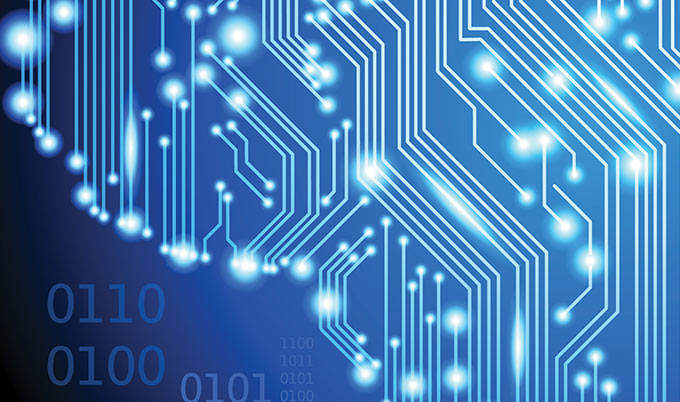 |
| From Newcastle University |
Friday, October 5, 2018
Lab 4 Tables of Colors Reflection Journal
In this lab I created a table about colors. Now first I opened up the program Dreamweaver by clicking on its icon. I clicked the bar at the top hand corner of the screen to click File to New. A pop-up window showed and I created an HTML document by clicking HTML and OK. I gone down to the coding section and began to type in the code. I typed in the doctype, html tags, head tags, and body tags. Inside the head tags, I wrote in meta charset="UTF-8" with brackets, title tags with the title in it, and the style tags with all of the colors to the tables. For example; #scar {Background color:red}. Next, I added the headings to the body tag. I put h1 tags as the headings with the texts of my name, lab 4, the date, and Digital Design. Then I created a table inside the body with a style of 100% width, tbody tags, tr tags, and td tags with open and closed angle brackets. For each tr tag I put 3 td tags with the name of the color, the hex number, and the hue. Lastly I saved the document and upload it to the servers to be viewable to the world wide web.
Website to Lab 4:http://techteach.us/Web2020/ZWeiJian/Labs/Lab4/Lab%204.html
Picture:

Website to Lab 4:http://techteach.us/Web2020/ZWeiJian/Labs/Lab4/Lab%204.html
Picture:

Lab 3 Hyperlink Image & Text Reflection Journal
In this lab, I made a website that have headings, clickable pictures, and clickable links. First, I opened the program Dreamweaver which is a coding software. I clicked at the upper hand corner to the bar. I clicked on File to New to make a new document. Next a window popped up giving me a selection of options and I clicked on HTML to create an HTML document. Then the new document popped up and I gone down to the coding section of Dreamweaver. I wrote down the code necessary for the lab. I wrote the doctype, heading, body, and HTML all with their respective tags. After that I wrote inside the heading the title of the lab, meta charset, and the background color which was blue. Afterwords, I wrote inside the body the images, hyperlinks, and headings. I also wrote break tags to insert a break in between the images and links. For the headings I wrote h1 tags with my name, lab 3, the date, and digital design. I placed a gif of the logo of Blogger, a png for my blog, a png for my teacher's website, and a jpg for w3school and wrote the hyperlinks with it. Now I wrote for the hyperlinks and images which were <a href>, </a> tags, and <img src>. I placed the links in the tags. I finally made the images and hyperlinks clickable. Lastly, I saved my work and uploaded the document to the servers to become a website.
My Website of Lab 3:http://techteach.us/Web2020/ZWeiJian/Labs/Lab3/Lab_3.html
Images:


My Website of Lab 3:http://techteach.us/Web2020/ZWeiJian/Labs/Lab3/Lab_3.html
Images:


Lab 2 Blog Reflection Journal
In this lab I made a website containing a blog or personal remark about myself. First, I opened up Dreamweaver by clicking on the program. Next I gone to the bar at the top hand corner of the screen and clicked New. When I clicked New, a window pops-up and shows me a selection of options. I clicked HTML to select an HTML file and clicked ok to create a new document. When the document opened and started, I clicked inside the coding section of Dreamweaver. I wrote HTML code in that section to create my webpage. The code that I wrote was the doctype which was HTML, the HTML tags, the head which included the title in it with their head and title tags, the body with the body tags, and placed an image of myself using the image tags. Inside the body, I put center tags to center the content of the document. I wrote headings which were my name, date, Digital Design, lab 2, and the title using the heading tags. I inserted paragraph tags. I copied and pasted my bio blog into the paragraph tags to provide text to my document and create a blog. Lastly I saved the Dreamweaver document and upload it to the servers to make the document become a visible website. Knowing how to use HTML is important to understanding HTML, make websites, and get a job at technology companies.
My Bio blog:https://qwfepfp.blogspot.com/2017/09/my-bio.html
My Website of lab 2:http://techteach.us/Web2020/ZWeiJian/Labs/Lab2/LB2_WeiJianZhen_DD.html
Images:


My Bio blog:https://qwfepfp.blogspot.com/2017/09/my-bio.html
My Website of lab 2:http://techteach.us/Web2020/ZWeiJian/Labs/Lab2/LB2_WeiJianZhen_DD.html
Images:


Lab 1 First Document Reflection Journal
I made my first HTML document in class for this lab which was lab 1. I first did this by opening up Dreamweaver by searching the software up and clicking on the program. Next I clicked on New to create a new document in Dreamweaver. I selected HTML as the doctype and clicked ok. The program started with a blank screen at the top and the coding section at the bottom. I clicked on the coding section of Dreamweaver and began to code. I wrote the doctype which was HTML, the head with the meta charset and title, and body. I wrote inside the body the headings of my name, digital design, lab 1, and the title of the document. I also placed a paragraph tag inside the body. Inside the paragraph tag, I wrote "First we open Dreamweaver to start a new document. We go to the coding
part of the program and write the code. To create a basic HTML document
we write the doctype, headings, meta charset, title, bodies, and HTML
start and endings." I ended all tags with angle brackets and forward slash with their respective tag names. Lastly, I saved my document and uploaded the HTML document to the servers to be published online. Knowing how to use HTML is using important to a web designer because it helps web designers make websites and be able to do website making jobs.
Link to my website for lab 1: http://techteach.us/Web2020/ZWeiJian/Labs/Lab1/LB1_WeiJianZhen_DD.html
Images:
Link to my website for lab 1: http://techteach.us/Web2020/ZWeiJian/Labs/Lab1/LB1_WeiJianZhen_DD.html
Images:
 |
| Webpage |
 |
| Dreamweaver |
New Programs and Software Reflection Journals!
Wednesday, October 3, 2018
Blown to Bits Chapter 2, 5, 7 and 8 Summary
In "Blown to Bits" chapter 2 "Naked in the Sunlight" it talks about how there is little to none of privacy in the digital 21st century era. People's private information can be stolen and can be tracked as well as the person itself. From cameras, to GPS's, to radio waves, to other various tracking devices, the information that is sent and received can be located anytime and anywhere when any person wants to. Even information when inserted into voting can have no confidentiality.
In "Blown to Bits" chapter 5 "Secret Bits" it talk about encryption and cryptography. The chapter talks about how criminals and terrorists could use encryption for malicious intent. Another topic was how businesses and regular day people need encryption to function in their everyday lives. Then it talks about how ancient people used cryptography to encode messages and send them to others like Julius Caesar who wrote in cryptography to disguise his messages from enemies. Every encryption however can be decrypted to break the message and code inside.
In "Blown to Bits" chapter 7 "You Can't Say That on the Internet" talk about the dangers of the world wide web. The first part talks about how child predators can go on the internet and lure kids into their dens of unfathomable horrors. The next part talks about how government laws were not able to keep up with technology and be able to regulate it. Many lawsuits came up surrounding the internet that the court ruled in favor for which some were beneficial to the internet as a whole. The chapter also focuses on how free speech was handled and restricted in the internet/web.
In"Blown to Bits" chapter 8 "Bits in the Air" talks about free speech and radio related stuff. In the first part of the chapter, it talks about how the censoring of free speech like censoring the S word or F word. The second part of the chapter talks about the radio and radio waves which soon did not keep up with the digital era. The radio companies soon reached a consensus about how to make new radio waves and the problem was solved. Soon radio waves were able to be used anywhere with varying hertz and frequencies. Also, advancements in radio waves came to fruition as the years went by.
In "Blown to Bits" chapter 5 "Secret Bits" it talk about encryption and cryptography. The chapter talks about how criminals and terrorists could use encryption for malicious intent. Another topic was how businesses and regular day people need encryption to function in their everyday lives. Then it talks about how ancient people used cryptography to encode messages and send them to others like Julius Caesar who wrote in cryptography to disguise his messages from enemies. Every encryption however can be decrypted to break the message and code inside.
In "Blown to Bits" chapter 7 "You Can't Say That on the Internet" talk about the dangers of the world wide web. The first part talks about how child predators can go on the internet and lure kids into their dens of unfathomable horrors. The next part talks about how government laws were not able to keep up with technology and be able to regulate it. Many lawsuits came up surrounding the internet that the court ruled in favor for which some were beneficial to the internet as a whole. The chapter also focuses on how free speech was handled and restricted in the internet/web.
In"Blown to Bits" chapter 8 "Bits in the Air" talks about free speech and radio related stuff. In the first part of the chapter, it talks about how the censoring of free speech like censoring the S word or F word. The second part of the chapter talks about the radio and radio waves which soon did not keep up with the digital era. The radio companies soon reached a consensus about how to make new radio waves and the problem was solved. Soon radio waves were able to be used anywhere with varying hertz and frequencies. Also, advancements in radio waves came to fruition as the years went by.
Tuesday, October 2, 2018
Blown to Bits Chapter 3
Other examples of abstractions are radio waves and cars. Now to display a page with advertisements in your browser, there has to be code that is created to show the page. You need your HTML code to have <!Doctype HTML>, <HTML> and </HTML>, <head> and </head>, <Style> and </Style> to decorate the web page, <body> and </body>, <p> and </p>, and image tags for the ads. The ad could be a gif and be at a certain place. The HTML code is repeating itself over and over again so the website keeps running. Now behind that code, there is binary code running to make the HTML code work. The binary code is a set of 1's and 0's all set in a particular order to make the program work. It runs the binary code to make decimals which translates to signals in the computer to make the HTML code to make the web page work.
Not knowing some basics of how a software tool or computer works, and the abstractions they use, could lead to bad outcomes. If someone makes a mistake in code like putting the body tag outside of the html tag, there would be no content to show in the web page. It would just show a blank page. Another instance of not knowing can lead to bad outcomes is when you highlight words in black that you want hidden but people still find out those words. So in the article "Blown to Bits Your Life, Liberty, and Happiness After the Digital Explosion" by Hal Abelson, Ken Ledeen, and Harry Lewis it says, "Probably someone tried to turn the Highlighter Tool into a redaction tool by changing its color to black, unaware that what was visible on the screen was not the same as the contents of the electronic document. The Italian blogger guessed that the black bars were nothing more than overlays created using the Highlighter Tool, and that the ghostly traces of the invisible words were still part of the electronic document that was posted on the web. With that realization, he easily undid the black “highlighting” to reveal the text beneath." This means that with the knowledge of the program, people could easily undo the redactments exposing the confidential words that would be atrocious to say the least for the one who did the redactments. Confidential information released to the public could ruin reputations, make the enemy more powerful, be an embarrassment, and/or get people fired. Furthermore, if someone was working in an important document, didn't save, doesn't have much knowledge about computers, and then presses ALT and F4 at the same time just to see what it does without knowing what it does it could have terrible consequences. For starters, the document would not save and the person would have to start all over again. Second, the computer will shut down. Thirdly, the person could get fired from his or her job for not submitting the document in time. Lastly, the person might be angry at himself for pressing those buttons leading to unfavorable outcomes like punching the computer.
Not knowing some basics of how a software tool or computer works, and the abstractions they use, could lead to bad outcomes. If someone makes a mistake in code like putting the body tag outside of the html tag, there would be no content to show in the web page. It would just show a blank page. Another instance of not knowing can lead to bad outcomes is when you highlight words in black that you want hidden but people still find out those words. So in the article "Blown to Bits Your Life, Liberty, and Happiness After the Digital Explosion" by Hal Abelson, Ken Ledeen, and Harry Lewis it says, "Probably someone tried to turn the Highlighter Tool into a redaction tool by changing its color to black, unaware that what was visible on the screen was not the same as the contents of the electronic document. The Italian blogger guessed that the black bars were nothing more than overlays created using the Highlighter Tool, and that the ghostly traces of the invisible words were still part of the electronic document that was posted on the web. With that realization, he easily undid the black “highlighting” to reveal the text beneath." This means that with the knowledge of the program, people could easily undo the redactments exposing the confidential words that would be atrocious to say the least for the one who did the redactments. Confidential information released to the public could ruin reputations, make the enemy more powerful, be an embarrassment, and/or get people fired. Furthermore, if someone was working in an important document, didn't save, doesn't have much knowledge about computers, and then presses ALT and F4 at the same time just to see what it does without knowing what it does it could have terrible consequences. For starters, the document would not save and the person would have to start all over again. Second, the computer will shut down. Thirdly, the person could get fired from his or her job for not submitting the document in time. Lastly, the person might be angry at himself for pressing those buttons leading to unfavorable outcomes like punching the computer.
Friday, September 28, 2018
Current Events #3
The article "Mozilla and NSF Hand Out $1.6 Million to Wireless Challenge Winners" by Tekla S. Perry from https://spectrum.ieee.org/view-from-the-valley/telecom/wireless/mozilla-and-nsf-hand-out-16-million-to-wireless-challenge-winners was published in September 26, 2018. The article communicates to the reader about how Mozilla and NSF did a challenge to people to answer questions/take action about how to get communication/internet in rural and devastated areas. The author Tekla S. Perry in his/her article "Mozilla and NSF Hand Out $1.6 Million to Wireless Challenge Winners" illuminates this by writing, "To encourage developers to get serious about finding answers, they offered US $2 million in prize money in what they tagged the Wireless Innovation for a Networked Society challenge." Now with prize money, developers and inventors are persuaded to think of solutions to solve how to bring communication to rural areas. Another piece of writing from "Mozilla and NSF Hand Out $1.6 Million to Wireless Challenge Winners" by Tekla S. Perry is, "HERMES enables local calling, SMS texting, and the use of messaging apps
like WhatsApp and Facebook Messenger. The innovation won in the
Off-the-Grid Internet category." This achievement was a exceptional indeed with rural areas being able to access messaging services from their place.
I think that this challenge was a great one where innovation was achieved for the greater good. It is awesome that one company got first place that their technology can be implemented for greater use. A win-win situation really. Companies get some money and people get useful technology. I however think the prize should have been higher to encourage more innovation.
I think that this challenge was a great one where innovation was achieved for the greater good. It is awesome that one company got first place that their technology can be implemented for greater use. A win-win situation really. Companies get some money and people get useful technology. I however think the prize should have been higher to encourage more innovation.
Tuesday, September 25, 2018
WBL Workshop 1 Introduction/ Overview) RJ
On September 25, 2018 I came to the library of my school to do a WBL Workshop. I sat down and listened to the speeches the speakers gave the audience as a whole. The most important points of the workshop was to get ready to do and/or now do job interviews, jobs/internships, the WBL requirements and what is required for us to do, and the reminders of getting our CTE diploma. These skills like knowing how to do job interviews are important for a web designer because it help web designers secure a job and make a living off what they are doing.
What do FileZilla, CoreFTP & CyberDuck have in common?
There is at least one thing that FileZilla, CoreFTP, and CyberDuck have in common. The answer to that question is that they all have a connection to the use of FTP and the transference of data between them. I have some information to prove it or support this answer. CyberDuck is an open source client for cloud storage, SFTP, WebDAV, and FTP. CyberDuck also has FTP. FileZilla is a cross-platform FTP application which has FTP. Finally, CoreFTP which literally has FTP in the name and is a secure FTP client for Windows has FTP just like the others. All in all, the programs have FTP relating to them.
 |
| Picture of FileZilla program |
Thursday, September 20, 2018
Blown to Bits Apendix Answers
The foresight that caused initial digital designers to choose a packet-switched network was because they created, pondered, and tested it to make a network system that would allow multiple users to connect to each other. Now instead of one to one connections that would be inefficient and possibly slow.
I think the internet would be non-existent or be very slow today if companies’ network protocols were still competing for adoption for the internet, instead of TCP being the de facto standard. Companies could buy out other companies to destroy their version of the internet. Companies could make you pay a price for their internet and slow it down for you to pay a premium for them. It would also be difficult to connect with other people because your internet might not be compatible with the other network your trying to connect.
I think the internet would be non-existent or be very slow today if companies’ network protocols were still competing for adoption for the internet, instead of TCP being the de facto standard. Companies could buy out other companies to destroy their version of the internet. Companies could make you pay a price for their internet and slow it down for you to pay a premium for them. It would also be difficult to connect with other people because your internet might not be compatible with the other network your trying to connect.
Saturday, September 15, 2018
Current Events CE#2
The article "Beyond Deep Fakes" by Byron Spice from https://www.cs.cmu.edu/news/beyond-deep-fakes was published in September 10, 2018. The article shows the reader about video transformation technology and how it can create deep fakes. An example of this is in the article "Beyond Deep Fakes" which states, "Researchers at Carnegie Mellon University have devised a way to
automatically transform the content of one video into the style of
another, making it possible to transfer the facial expressions of
comedian John Oliver to those of a cartoon character, or to make a
daffodil bloom in much the same way a hibiscus would." This means that you could actually make realistic characters with another character to make it look like the character is talking of what the other character said. This technology can be useful because it could make video production more efficient because the technology can copy the facial features of one person and fill the face with another person instead of hiring an actor to do it with dress-up cost and salaries. It is prevalent in the article "Beyond Deep Fakes" which states, "Film production was his primary motivation in helping devise the method,
he explained, enabling movies to be produced more quickly and cheaply. 'It's a tool for the artist that gives them an initial model that they
can then improve,' he added." This is useful because it can cut down on production costs. Although, it can give rise to deep fakes which can be detrimental. The article "Beyond Deep Fakes" says, "The technology also has the potential to be used for so-called "deep fakes," videos in which a person's image is inserted without permission, making it appear that the person has done or said things that are out of character, Bansal acknowledged." This technology can create a world where you can't distinguish real and fake media which is troubling indeed.
I think that the technology is a bad thing. I think this way because deep fakes can propose potentially damaging consequences to people and intellectual property in way we may or may not have imagined. The idea of deep fakes can spread lies to the world around us and propaganda would be amplified as well. People's reputation could be hurt because of this technology saying offensively probable stuff that they actually didn't say. It could also cause chaos into the world if the technology was public which a lot of trolls will use it to effectively troll the masses!
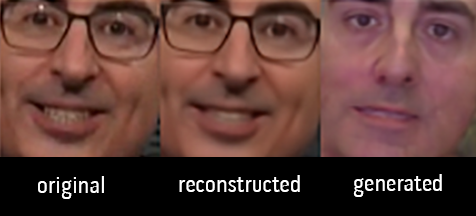 |
| By Medium |
Subscribe to:
Posts (Atom)

























