Typed blogs transcribed particularly for homework assignments.
Tuesday, September 26, 2017
W.B.L Workshop(s)
Work Based Learning Workshops or W.B.L. Workshops are programs designed to help minors pave the way to their careers. W.B.L workshops offer volunteering work, internships, and more towards minors so that they can get a C.T.E. diploma. For W.B.L. workshops, you have to register and sign a contract to enter and participate. W.B.L. is a way to build character and diligence for yourself in the big wide world. Also, W.B.L. workshops can give you an opportunity to experience the working class society of 18 and above people.

Saturday, September 23, 2017
300 ppi vs 72 ppi resolution
There are some differences between 300 ppi and 72 ppi resolution. First off, if you print a picture in 300 ppi, you'll have a clearer printed picture than in a 72 ppi resolution. A 72 ppi picture will look more pixelated and smeary when printed out because of there are less pixels per inch to print than a 300 ppi. Another example is that the information density of 300 ppi and 72 ppi resolutions are different from each other. 300 ppi will have more information to store than 72 ppi resolutions.
In a 300 ppi resolution, there are more pixels per square inch. The more pixels per square inch, the more clearer the image is when printed. In a 72 ppi resolution, there are less pixels per square inch than the 300 ppi resolution. The less pixels per square inch, the less precise and accurate the picture is when printed out. So all in all, the details of the printed picture will be different when printed out.
In a 300 ppi resolution, there are more pixels per square inch. The more pixels per square inch, the more clearer the image is when printed. In a 72 ppi resolution, there are less pixels per square inch than the 300 ppi resolution. The less pixels per square inch, the less precise and accurate the picture is when printed out. So all in all, the details of the printed picture will be different when printed out.
 |
| Notice the difference! 😁↑↑↑ |
Friday, September 22, 2017
HW gif, RAW, JPG, PNG, etc
There are some key differences between a GIF, RAW, JPG, PNG, DNG, and TIFF. A GIF stands for Graphics Interchange Format which shows animated moving images in one picture (not videos by the way). GIFs are also very compressed in data making them not recommended for photos. RAW files are high quality images with a ton of shades for colors and better representation of contrast, exposure, white exposure, and more. RAW files are high quality because they are taken directly from the camera's sensor. The downside to RAW files are that only a small amount of images can be saved in a memory card because of the humongous amount of data in a RAW file. Also, RAW files have no widespread adoption making people use specialized programs like dcraw to open RAW files. JPG or JPEG images stand for Joint Photographic Expert Group which are commonly used in digital cameras in default mode and are commonly used in for hard prints or online. The compression ratio is adjustable in a JPG/JPEG photo so that the level of quality is adjustable for the person. JPG/JPEG image files are flattened making editing the photo a hassle because the image degrades every time you edit the photo making the quality of the photo worse every edit. PNG images stand for Portable Network Graphics. PNG images are one of the most popular formats used by graphic designers and photographers because of the lossless data compression that is able to save the information gathered from the PNG image file. PNG images allows for transparency options which allows for more edits onto the PNG image. PNG images are bigger than JPG/JPEG images but smaller compared to GIF images in data compression size. PNG images can also be shared on the web. DNG images or Digital Negative images are similar to RAW but stores data in a generic and compatible format. DNG images are used in Adobe but can be used, convert, or read by any other software. RAW files can be converted to DNG images making the file size 15% to 20% smaller without loss in quality. Also, the DNG format has a checksum information that is used to scan and prevent file corruption. Lastly, TIFF images stand for Tagged Image File Format which is popular among graphic artists, publishers, and photographers. TIFF images retain information in layers depending on how you save the file. TIFF images are supported by a numerous amount of applications like Adobe Photoshop, Google Nik, and Lightroom. TIFF image files are incredibly large like RAW files and cannot be uploaded to the internet. TIFF images can be printed without loss in quality too.
A comparison of a RAW and a JPG/JPEG
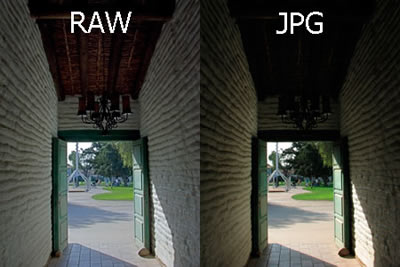
A PNG image
A JPG/JPEG image
A DNG image comparison

TIFF images unavailable....😞
GIFF images:
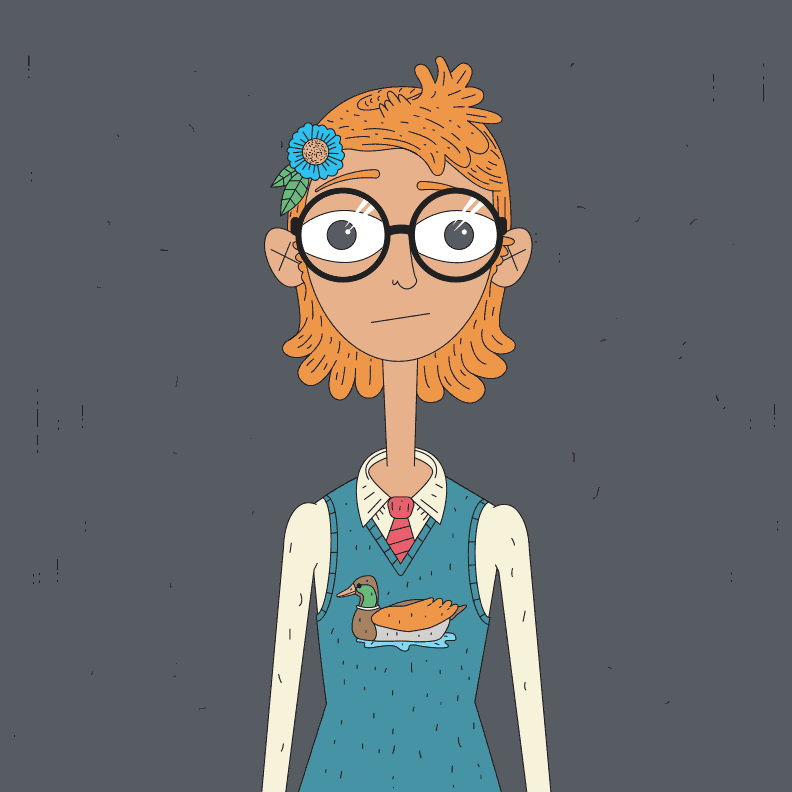
A comparison of a RAW and a JPG/JPEG
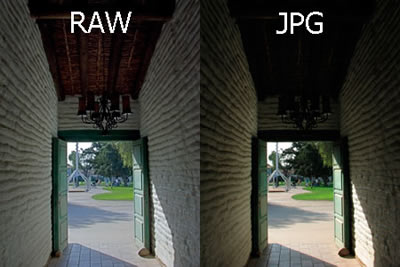
A PNG image
A JPG/JPEG image
A DNG image comparison

TIFF images unavailable....😞
GIFF images:
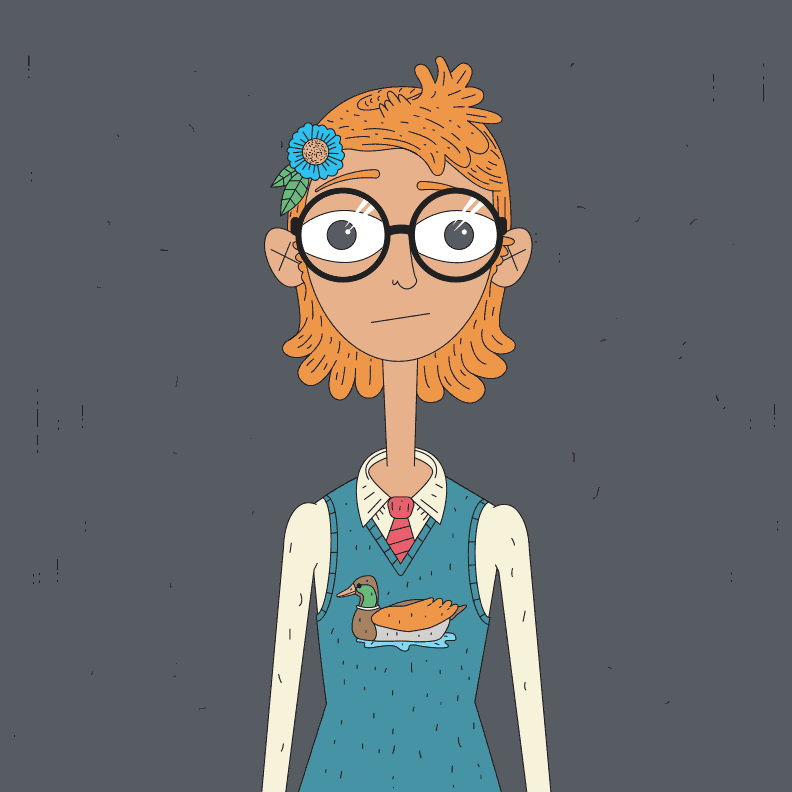
Thursday, September 14, 2017
Windows Versus Mac
The differences of a Macintosh computer versus a Windows computer are comparable. In a Macintosh computer, viruses and other malware are less sustainable to invade and mess around in those operating systems. Meanwhile, Windows computers are very susceptible to viruses and malware if you don't have antivirus or any sort of protection. In a Windows computer, the price to replace, upgrade, or repair parts is cheaper and more efficient than a Macintosh computer. In a Macintosh computer, it is more expensive to repair, replace, or to upgrade because the parts are sometimes rare or aren't as easily to put back into the computer. In a Macintosh computer, the operating system is more stable and faster than Windows computers which is much better for working. On the other hand, Windows computers are better to play video games on with all the features that support gaming although that hinders performance and stability. Windows has more software on it's computer with more exclusive titles on it while the Macintosh computer has fewer software and exclusive software. Macintosh has better quality computers than the Windows which use lower quality parts like plastic to keep production costs low. There is better customization in Windows computers than in Macintosh computers. You could choose the a whole slew of colors, sizes, and components in a Windows computer which you could make or have someone else make it for you. In Macintosh computers, you are usually bound to what the company Apple (the company behind the Macintosh computer) puts out in the market. Now in Windows computers, the booting time is slower than in Macintosh computers. Macintosh computers have less driver issues since most of the drivers are developed by Apple. Windows will have more driver issues because most drivers are developed by third party companies that may or may not have certain qualities of experience in Windows computers. Sometimes, in some Windows computers they have touch menus where you can tap at the screen and the computer could do a certain action for you. In Macintosh computers, there is no touch screen yet even though Apple has touch screen on their phones and tablets. In Windows computers they have more elusive games and more variety. Games in Windows computers usually arrive first on their operating system before getting ported over to Macintosh operating systems. Also, Windows computers have different user interfaces than Macintosh computers. For example, Windows computers have browsers with a minus sign, a two square icon, and a X icon on the top right hand corner. For Macintosh computers, they have a green, yellow, and read circle on the top left corner of the browser. Also, Macintosh computers and Windows computers have different button layouts on the keyboard. Command+C is to copy on Macintosh computers. On Windows however, Control+C is the keyboard shortcut to copy. Command+X is the keyboard shortcut to cut selected words and put them on the clipboard for Macintosh computers. Control+X is the Windows keyboard shortcut to cut. Control+V is to the keyboard shortcut for paste on Windows. Command+V is paste for Macintosh computers on the other hand. Command+Z is the shortcut for undo for Macintosh and if you want to do undo the command+Z, you do command+shift+Z. For Windows, the keyboard shortcut is Control+Z. Command+Shift+4 is to take screenshots on your Macintosh computer while Control+Prt Sc(Print Screen) is to take screenshots on your Windows computer. Command P is to print on Macintosh while on Windows it is Control Print. To logout of your Macintosh computer, you press Shift+Opt+Cmd+Q. Finally for Windows, you press Alt+F4.
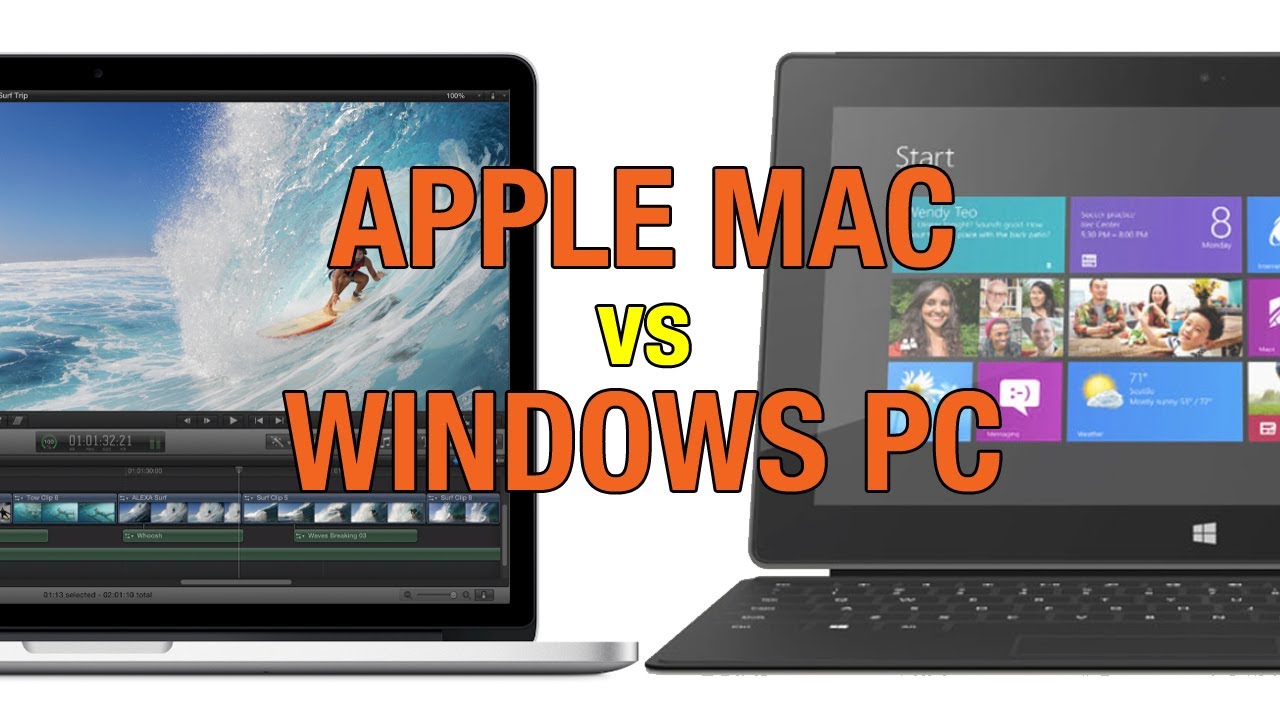
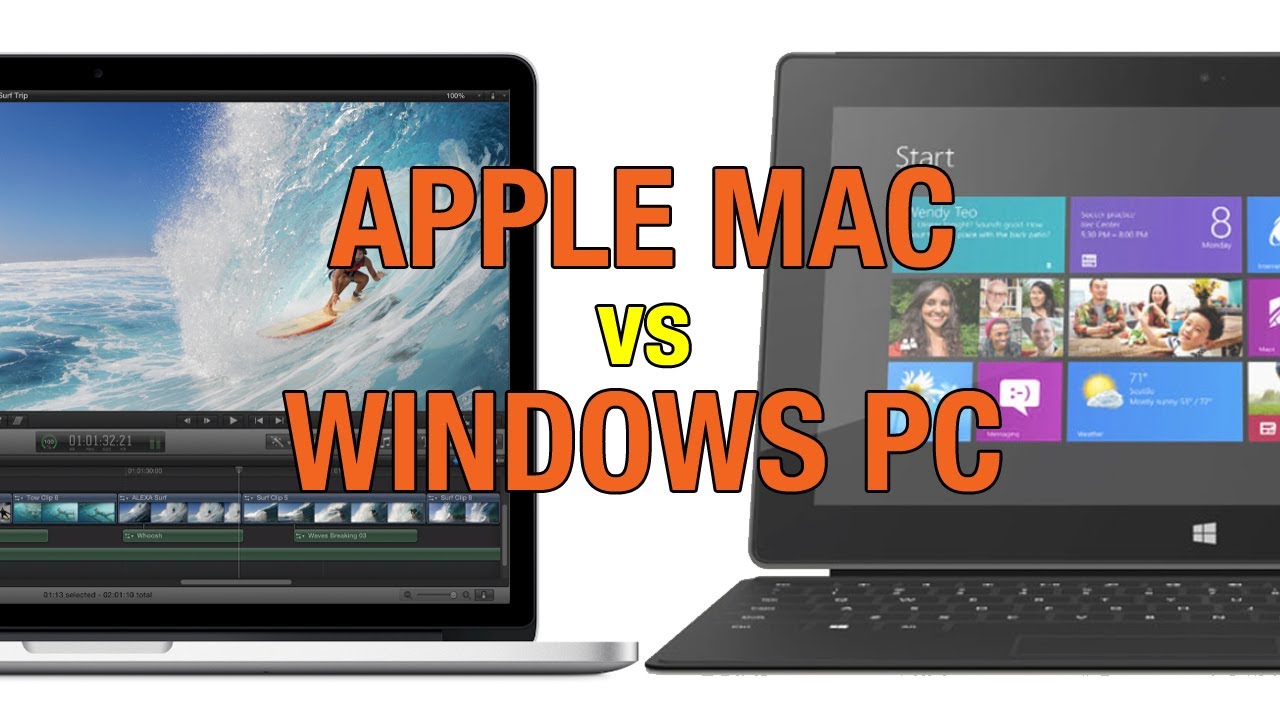
Wednesday, September 13, 2017
What Does a CTE Diploma Means To Me
A regents diploma consists of eight English Language Arts (ELA) college credits, six Math college credits, eight Social Studies college credits, six Science college credits, two Languages Other Than English (LOTE) college credits, four Visual Art, Music, Dance, and/or Theater college credits, 4 Physical Education college credits, one Health college credit, and seven elective credits for the minimum requirements. Meanwhile, the minimum requirements for the advanced regents diploma is eight English Language Arts (ELA) college credits, six Math college credits, eight Social Studies college credits, six Science college credits, six Languages Other Than English (LOTE) college credits, four Visual Art, Music, Dance, and/or Theater college credits, 4 Physical Education college credits, one Health college credit, and 3 elective credits for the minimum requirements. Now to get a regents diploma you need to get a grade of 65 or above for English Language Arts (ELA), 65 or above on one Math, Social Studies, and Science exam, and a 65 or above on any additional regents exam or state approved +1 option. To get a advanced regents diploma you need to get a 65 or above on English Language Arts (ELA), 65 or above on Math, Science, and Social Studies exams, a 65 or above on any additional regents exam or state approved +1 option, and a 65 or above on one NYC LOTE exam. Having a CTE endorsement on your regents diploma/advanced regents diploma will help by having extra college credits along side the ones you earned, reduced or free college tuition, and earn a stamp on your diploma.
Having a CTE endorsement would benefit me personally by making my college intuition fees reduced or free. Another benefit would be having a secondary career or living along side what I would be studying at college. Furthermore I could have financial stability after I graduated from high school. The unique benefits of obtaining a CTE endorsement through web design would be that I would know how to code and work in offices or companies where coding is needed. Also, I would have work experience already once I graduate out of high school with a better resume than most students that just graduated high school would.
Tuesday, September 12, 2017
My Bio
Salutations to everyone. My name is Wei Jian Zhen! I go to school at Informational Technology High School which is 4 stories tall and very wide. Now at this point, I am in tenth grade as a sophomore in high school. I joined the web design academy for the CTE program because I wanted to learn coding and the ins and outs of computers. Another reason I wanted to join web design is that I wanted to make video games for myself and share it with people whether publicly or privately. Furthermore I wanted to join web design so that I could learn how to animate. I like to watch YouTube videos, play video games, and read for hobbies. My favorite video game franchise is Pokemon because I grew up with it and it is fun to play. I like to challenge myself in Pokemon and other games because it is fun and very interesting. I dream of having all Pokemon in the Pokedex so that I have 100 percent completion. My goal is to become a competent programmer and be able to sustain myself and my whole family by doing programming work. Whether it be freelancing or in a office setting, I want to have that goal accomplished no matter what. My goal just needs a whole lot of work and dedication to make it possible!
Subscribe to:
Posts (Atom)















